In Visual Basic 2012 , we can format date and time using predefined formats or user-defined formats. The predefined formats of date and time are shown in Table 16.1.
| Format | Explanation |
|---|---|
| Format (Now, "General date") | Formats the current date and time. |
| Format (Now, "Long Date") | Displays the current date in long format |
| Format (Now, "Short date") | Displays current date in short format |
| Format (Now, "Long Time") | Display the current time in long format. |
| Format (Now, "Short Time") | Display the current time in short format. |
* Instead of "General date", you can also use the abbreviated format "G" , i.e. Format (Now, "G"). For "Long Time", you can use the abbreviated format "T" and for "Short Time", you may use the abbreviated format "t"
Private Sub Button1_Click(ByVal sender As System.Object, ByVal e As System.EventArgs) Handles Button1.Click Label1.Text = Format(Now, "General Date") Label2.Text = Format(Now, "Long Date") Label3.Text = Format(Now, "short Date") Label4.Text = Format(Now, "Long Time") Label5.Text = Format(Now, "Short Time") End Sub
The output is shown in Figure 16.1.
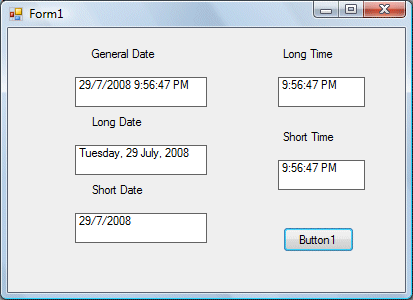
Besides using the predefined formats, you can also use the user-defined formatting functions. The general syntax of a user-defined for date/time is
Format (expression,style)
Table 16.2 shows some of the user-defined format functions for date and time
| Format | Explanation |
|---|---|
| Format (Now,"M") | Displays current month and date |
| Format (Now,"MM") | Displays current month in double digits. |
| Format (Now, "MMM") | Displays abbreviated name of the current month |
| Format (Now, "MMMM") | Displays full name of the current month. |
| Format (Now,"dd/MM/yyyy") | Displays current date in the day/month/year format. |
| Format (Now,"MMM,d,yyyy") | Displays current date in the Month, Day, Year Format |
| Format (Now, "h:mm:ss tt") | Dispalys current time in hour:minute:second format and show am/pm |
| Format (Now, "MM/dd/yyyy h:mm:ss") | Dispalys current date and time in hour:minute:second format |
Private Sub Button1_Click(ByVal sender As System.Object, ByVal e As System.EventArgs) Handles Button1.Click, Button2.Click, Button3.Click Label1.Text = Format(Now, "M") Label2.Text = Format(Now, "MM") Label3.Text = Format(Now, "MMM") Label4.Text = Format(Now, "MMMM") Label5.Text = Format(Now, "dd/MM/yyyy") Label6.Text = Format(Now, "MMM,d,yyyy") Label7.Text = Format(Now, "h:mm:ss tt") Label8.Text = Format(Now, "MM/dd/yyyy h:mm:ss tt") End Sub
The output is shown in the figure below:

Copyright©2008 Dr.Liew Voon Kiong. All rights reserved |Contact|Privacy Policy
Last update:05/25/2020 22:31:31