This is a simple digital slot created by us using Visual Basic. In this program, you need to insert three labels for displaying the digits, one label to display the "Slot Machine " name, two command buttons which is used for spinning and ending the program. Lastly, add one image and make it invisible at runtime.
In the program, RND function is used to generate numbers from 1 to 9 using the formula Int(Rnd * 10) so that the numbers appear randomly on the three labels. Whenever any one digit 7 appear, the image will be made visible. Besides that, you may want to make the program plays a sound using MMControl.
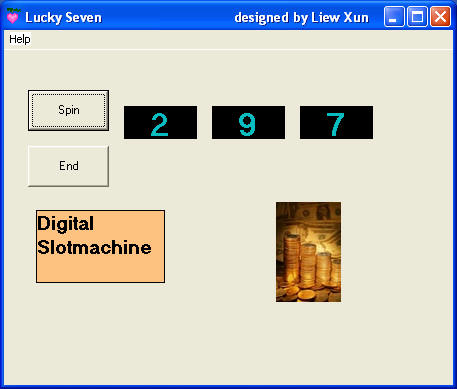
Private Sub Command1_Click() MMControl1.Command = "Close" Picture1.Visible = False Label1.Caption = Int(Rnd * 10) Label2.Caption = Int(Rnd * 10) Label3.Caption = Int(Rnd * 10) If (Label1.Caption = 7) Or (Label2.Caption = 7) Or (Label3.Caption = 7) Then Picture1.Visible = True MMControl1.Notify = False MMControl1.Wait = True MMControl1.Shareable = False MMControl1.DeviceType = "WaveAudio" MMControl1.FileName = "D:\Liew Folder\VB program\audio\applause.wav" MMControl1.Command = "Open" MMControl1.Command = "Play" End If End Sub Private Sub Command2_Click() End End Sub Private Sub Form_Click() Label5.Visible = False End Sub Private Sub help_Click() Label5.Visible = True End Sub
Copyright©2008 Dr.Liew Voon Kiong. All rights reserved |Contact|Privacy Policy