
We have learned how to work with check boxes, option buttons and text boxes in Excel VBA in the previous lessons. We shall continue to learn how to manipulate other controls in Excel VBA in this lesson. In this lesson, we will deal with List Box, Combo Box and Toggle Button.
The function of the List Box is to present a list of items where the user can click and select the items from the list. To add items to the list, we can use the AddItem method. To clear all the items in the List Box, you can use the Clear method. The usage of Additem method and the Clear method is shown Example 23.1.
Private Sub CommandButton1_Click()
For x = 1 To 10
ListBox1.AddItem "Apple"
Next
End Sub
'To clear the List Box
Private Sub CommandButton2_Click()
For x = 1 To 10
ListBox1.Clear
Next
End Sub
The function of the Combo Box is also to present a list of items where the user can click and select the items from the list. However, the user needs to click on the small arrowhead on the right of the combo box to see the items which are presented in a drop-down list. In order to add items to the list, you can also use the AddItem method.
Private Sub CommandButton1_Click()
ComboBox1.Text = "Apple"
For x = 1 To 10
ComboBox1.AddItem "Apple"
Next
End Sub
'To clear the combo box
Private Sub CommandButton2_Click()
ComboBox1.Clear
End Sub
Toggle button lets the user switches from one action to another alternatively. When the Toggle button is being depressed, the value is true and when it is not depressed, the value is false. By using the If and Else code structure, we can thus switch from one action to another by pressing the toggle button repeatedly.
In this example, the user can toggle between apple and orange as well as font colors.
Private Sub ToggleButton1_Click ()
If ToggleButton1.Value = True Then
Cells (1, 1).Font.Color = vbRed
Else
Cells (1, 1) = "Orange"
Cells (1, 1).Font.Color = vbBlue
End If
End Sub
View the animated image in Figure 23.3
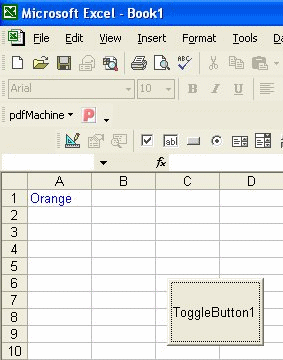
Copyright ® 2008 Dr.Liew Voon Kiong . All rights reserved [Privacy Policy]
Contact: Facebook Page