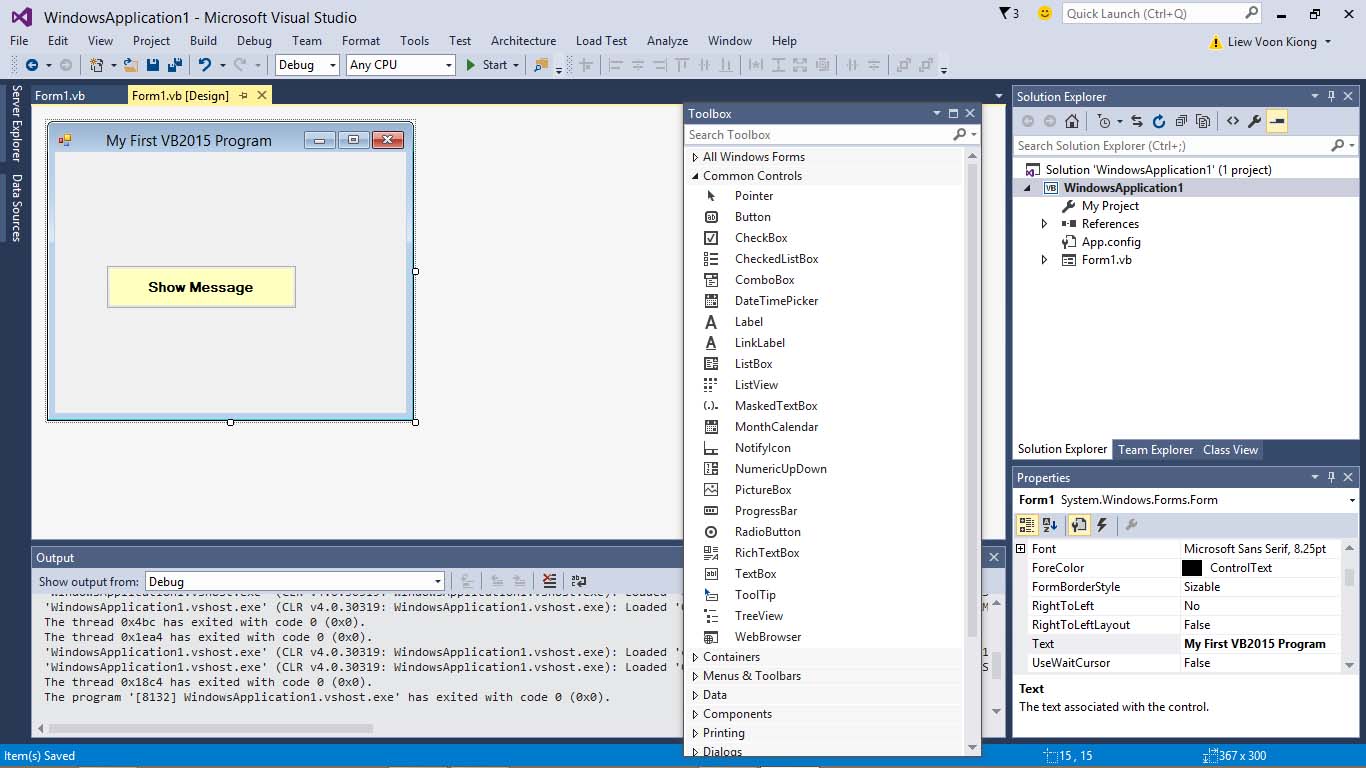We continue to write lessons for Visual Basic 2015. In Lesson 3, you shall learn how to position the toolbox and how to add controls to the form in Visual Basic 2015. Click on the link below to learn more.
Category: Uncategorized
Customizing Visual Basic 2015 Interface
The first step in developing a Visual Basic 2015 application is to build a graphical user interface. To build a graphical user interface, add controls from the toolbox to the form and then customize their properties. Learn how to customize a Visual basic 2015 interace from our Visual Basic 2015 Tutorial Lesson 2
Our Visual Basic 2015 First Lesson
We have begun to write and publish tutorial for Visual Basic 2015 base on the software Visual Studio Ultimate 2015 Preview downloaded from Microsoft Website.
Visual Basic 2015 preview is the latest version of Visual Basic launched by Microsoft in 2014. Although it is only the preview version, it is a fully functional programming language. Visual Basic 2015 is nearly similar to Visual Basic Express 2013, but it has added some new features especially features for building mobile application
Click on the link below to view our first Visual Basic 2015 lesson.
http://www.vbtutor.net/index.php/visual-basic-2015-lesson-1-introduction/
Visual Basic 2015 is now available!
Visual Basic 2015 preview is finally released and available for download. It comes as part of the Visual Studio 2015 Preview package. You can download it from the link below:
http://www.visualstudio.com/en-us/downloads/visual-studio-2015-downloads-vs.aspx
We have downloaded and installed it. Its interface is basically similar to Visual Basic 2013 albeit some new features. we shall explore those features in our up and coming Visual Basic 2015 tutorial. In the mean time, take a look at the interface and our first VB2015 program.
When you run this program and click on the showmessage button, you should get the following popup message box.
Creating a Traffic Light Simulator Using VB6
You can create a traffic light simulator using Visual Basic 6. Please look up the programming code for this simulator in the link below: