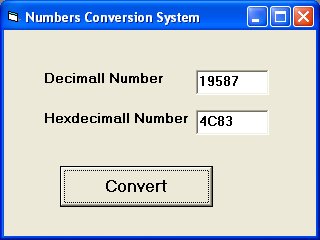We encounter many types of data in our daily life. For example, we need to handle data such as names, addresses, money, date, stock quotes, statistics and etc everyday. Similarly in Visual Basic 2012, we have to deal with all sorts of of data, some can be mathematically calculated while some are in the form of text or other forms. VB2012 divides data into different types so that it is easier to manage when we need to write the code involving those data.
To read on, refer to our newest lesson at:
http://www.vbtutor.net/index.php/visual-basic-2012-lesson-6-managing-data/