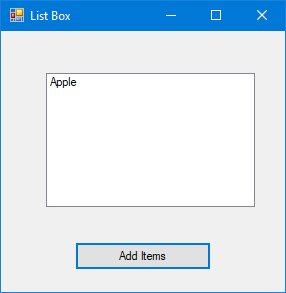Microsoft has released Visual Studio 2019 preview recently. VS 2019 allows you to code in different programming languages and different platforms, Visual Basic 2019 is one of them. The other Programming languages are C# C++, F#, JavaScript, Java and Python.
Visual Studio 2019 Preview can be downloaded from the link below. You need to have a Microsoft account to download the package.
Inline with the release of Visual Studio 2019, we have also released our tutorial on the latest VB.Net programming language, Visual Basic 2019 Tutorial for the benefits of our loyal students and followers.
Getting into the Visual Basic 2019 IDE is quite differently from Visual Basic 2017. But not to worry, our tutor has included the detail steps in launching Visual Basic 2019 in the follow lesson:
https://www.vbtutor.net/vb2019/vb2019_lesson1.html
You will learn about how to design the UI in lesson 2 and lesson3.
For coding, you can check out lesson 4.
Start following this newest tutorial by checking into VB2019 Tutorial homepage.
Happy Learning!