This is the mini version of the typical reversi game. As the game involves the concept of probabilities, it is quite difficult to write out the procedures. After a lot of hard thinking, I finally figure out the way to do it. I use a two set of two dimensional array and declare as Boolean , one represent the white piece and the other one represent the black pieces. If the white piece or the black piece occupy a square, the variable becomes true or else it is false. By using this concept, the program can check how many white and black pieces appear on the chess board and which positions they occupy.
I use If...Then and Select Case.... End Select commands to check for conditions whether a white piece or a black piece can be put in a certain position so that the pieces trapped in between will change colour. I also added a procedure to display the number of white pieces and the number of black pieces at any one time and also who is the winner.
I plan to design a full version of the reversi later on. I am putting part of the codes here as the full program is too long. I f you wish to have the full program, please request it at [email protected] or you can download the source codes from the main page.
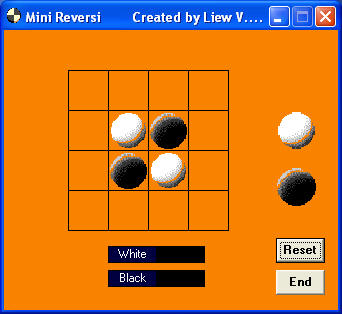
|
The Codes
|